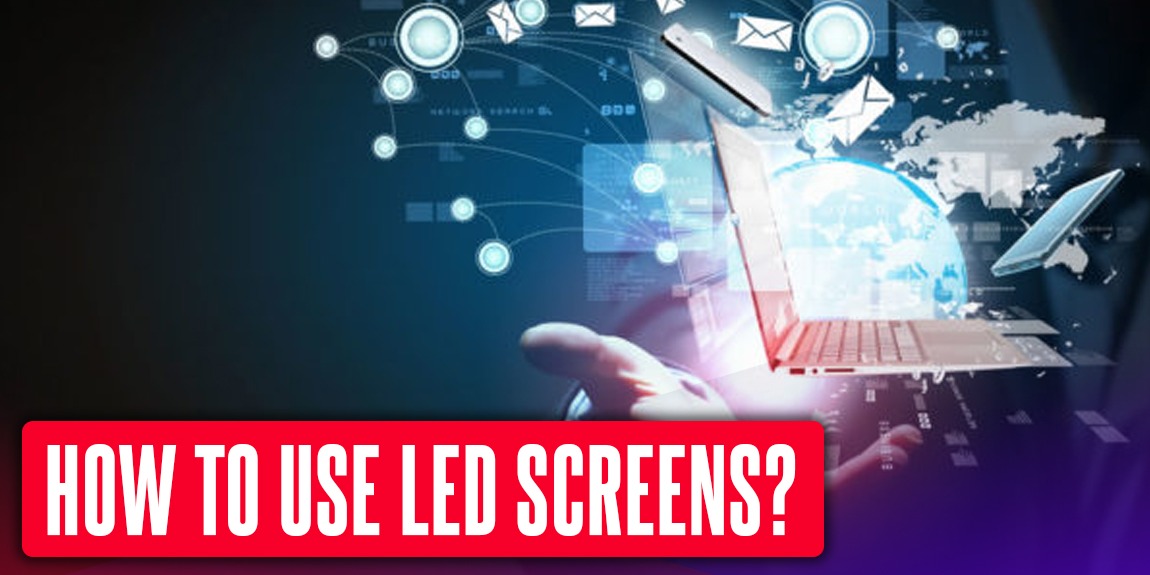
HOW TO USE LED SCREENS
LED display products, which have greatly changed the advertising industry and become increasingly popular in recent years, are divided into outdoor LED screen and indoor LED screen. LED display products, which are frequently preferred in various fields and especially in outdoor advertising, are both long-lasting and practical to use. Thanks to the advantage of the modular system in case of malfunction, LED display products are suitable for regional intervention and the problem is quickly resolved by replacing the LED panels of the defective or damaged area. There is also the use of LED display products that various software with a very practical interface are used.
The use of these software, which allows the user to send data into the LED screen, is very simple and does not require any software knowledge. These softwares, which vary according to the control card in the LED screen, are NovaLCT and ViPlex Express software if the control card is Novastar. NovaLCT is the software that allows you to make the connection and technical settings to be established with the LED screen, and ViPlex Express is the software that allows sending the data you want to display on the LED screen. If the control card in the LED display product is Huidu brand, the software used is unique. HD Player software is used to connect with the LED screen and to transfer data, and its interface is very simple.
After installing HD Player on your computer, all you have to do is add the file/material you want and send it to your LED screen. If your LED screen is installed with a Wi-Fi connection, you can transfer data via Wi-Fi, if instead of Wi-Fi, you can transfer data via Ethernet, that is, CAT-6 wired connection on the control card. The software used in LED screens supports many visual and video formats, as well as allows you to manage all the pixels on the screen, so you can plan your promotions as you wish. You will only have to prepare the material suitable for the size of your LED screen, and you can do it with images and videos that match the pixels of the LED screen in your hand. You can reach our software support page and software support team for our customers to get the best service after the delivery of the product on the indoor LED screen and outdoor LED screen. It is possible to download all necessary programs from our software support page.



